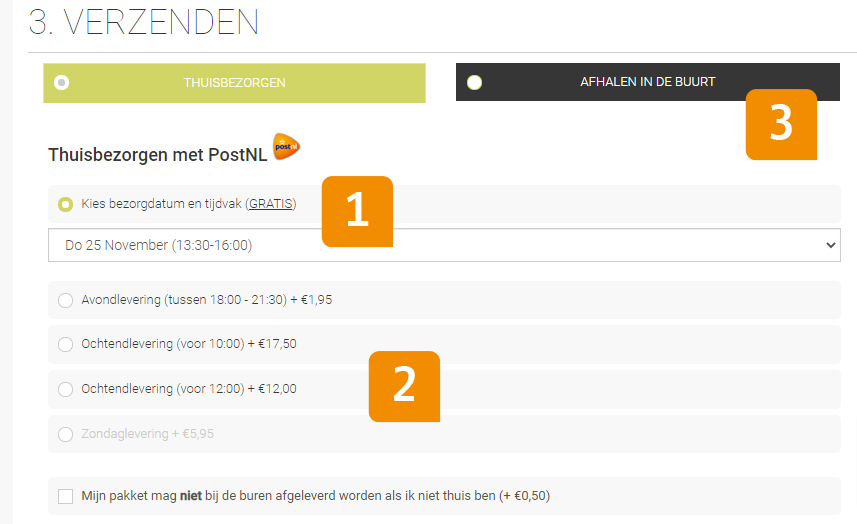1. Create the delivery window
The delivery window can be created based on the response data of the Checkout API. With the obtained timeframes the possible days and related (estimate) time of arrival of the products can be shown.
Use the customers address in the request to determine the possible timeframes for the given period. Avoid showing delivery dates and options that are not available.
2. Adding delivery options
By adding 'Options' (e.g. Evening, Sameday or Morning) to the Checkout API request, the delivery window can extend with delivery options. The API also check whether delivery ‘Options’ are available at the given customers address.
3. Specify the amount of PostNL-pickup
In the request of the Checkout API you can specify the number of PostNL pickup locations you want returned. This can be a value of 1-3 nearest PostNL pickup locations in the response.? The API?can be used to show the (nearest) pick up points based on the customer address or latitude/longitude coordinates combination.

4. Adding more address information
Customers can select a location by adding address information.?If you want to show more than three locations in your checkout (up to 20 locations), please look at the Location API. You will also find here more information about showing location within a supplied area.
5. Showing pickup locations on a map
To show pick up points in a map, you will need to apply an API key at the Google Maps platform. When customers enter another postal code, the list (and the map) will be updated automatically. For more information, please refer to the Location API documentation.
Our free visual assets can be useful when creating a delivery option frame in your checkout.
6. Opening hours and additional info for retail locations
You can also choose to show more information and opening hours of the retail locations.
For most of the products with destination Netherland or Belgium we offer several delivery options like Evening or Same day delivery. However, for some products, these options do not apply. Despite this restriction, it is still advisable to always mention something about the delivery in your checkout. You can find information about all the products on the Products page.