PostNL API's
Send & track
Generate barcodes, shipping labels, confirmations and keep track of the status of the shipments.
Checkout & Delivery options
Control the checkout process and empower your customers to choose the delivery option that suits them best.
Address validation
Validate Dutch and international address data while it's entered.
Customer insights
Enrich your customer data and business data with valuable insights.
B2B-Webservice
Compose messages from your own to the PostNL B2B-Webservice one request.
Supplier status
Keep track of quotations and collect and create work orders.
Future proof API’s
How to get started
Learn more on how to get started with our newest API.
Shipment V4
Generate barcodes, shippinglabels, confirmations and keep track of the status of the shipments.
Return V4
Working with PostNL API's
Understand the PostNL APIs landscape and use the right API for your needs.
For every question a different API solution.
- Easily generate shipping labels
- Let your customers choose when and where they want to receive their order
- Automatically complete addresses in the checkout with address verification
- Track your packages on the go with track & trace
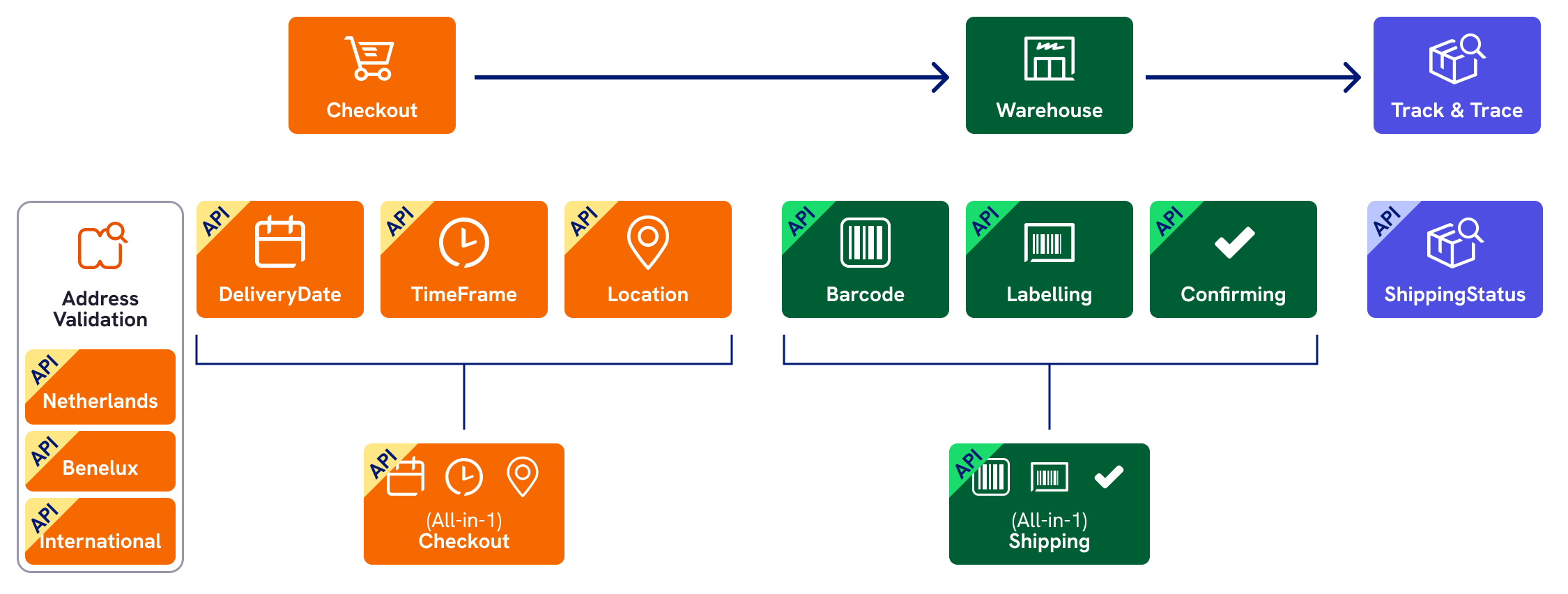
Integrate new version
We are renewing and improving our API portfolio to ensure easy and quick implementation. The new API versions will replace the older ones, improving performance and be more scalable. We are also making them safer and more stable with predictable updates. This way, you can enjoy our latest products and services worry-free, today and in the future.
Our new APIs offer version management with predictable updates, allowing for systematic rollouts of new versions. These will become available throughout 2025. Right now, this API is available only to a selected group of PostNL customers. If you haven’t received an invite yet, you’re not eligible just yet — but don’t worry. As we continue to add new features and improve the experience, more customers will be invited to join. Thanks for bearing with us – we’re excited to roll out the API to a broader audience soon!

More conversion, less returns?
Learn more about how other webshops use our API's.
