Depending on the method you choose to generate labels, you will need to take different actions.
- If you are used to create shipments in Mijn PostNL manually, then for future shipments to the UK you will have to fill in the customs form. Below an example of the customs form; fields with an asterisk (*) are mandatory.
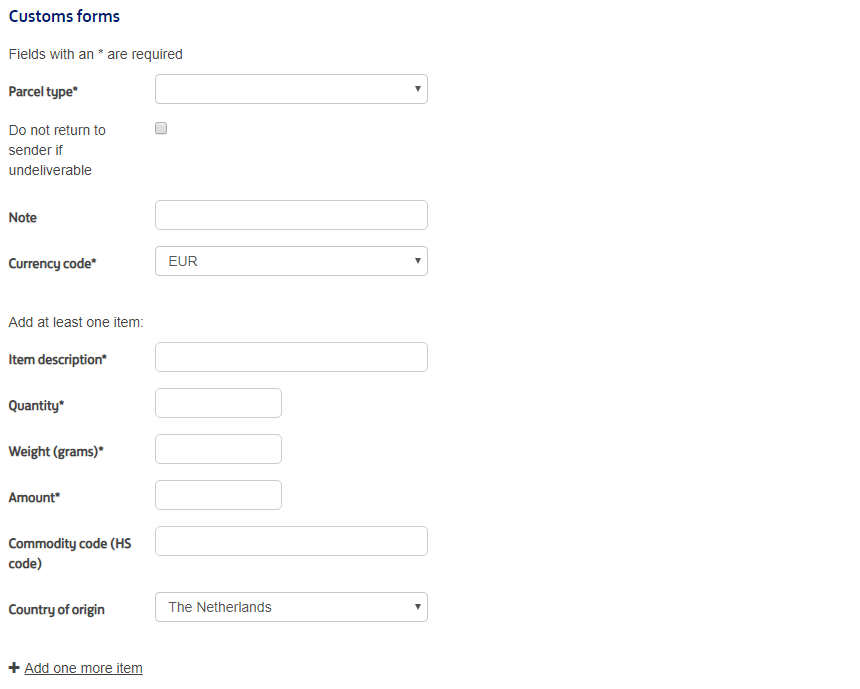
Also note that the label size and format will change from A6 to A4.
· If you are used to create shipments via the importer tool you will need to check and possibly adjust the import definition and export file. First, you will need to check if the export file contains the correct product code. For mail containing goods there is no change in codes, for parcels this should be product code 4947 for all shipments to the UK. You will also need to add extra fields to the export file, specifically the mandatory fields from the screenshot above. If these fields are already in your export file, I.e. if you already use them for shipments to countries outside the EU, then adjusting the product code for parcels is the only required action. Start by clicking “Import shipments” from the Parcels & Freight menu in the Mijn PostNL environment.
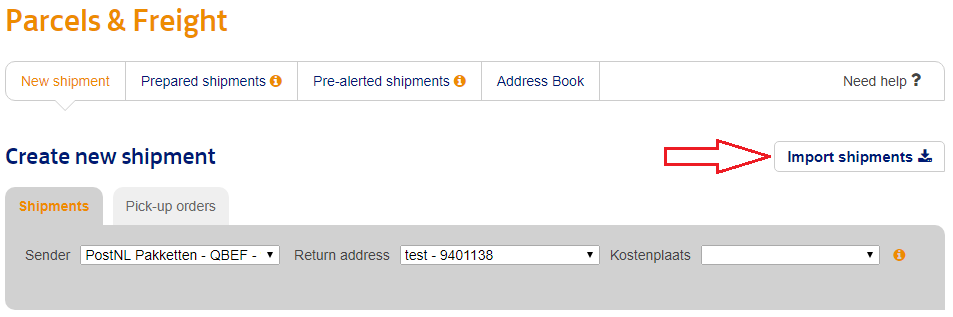
Choose “I have an export from my webshop or system”.

Next, select the import definition you would like to adjust from the dropdown menu (1) and click use existing import definition (2).
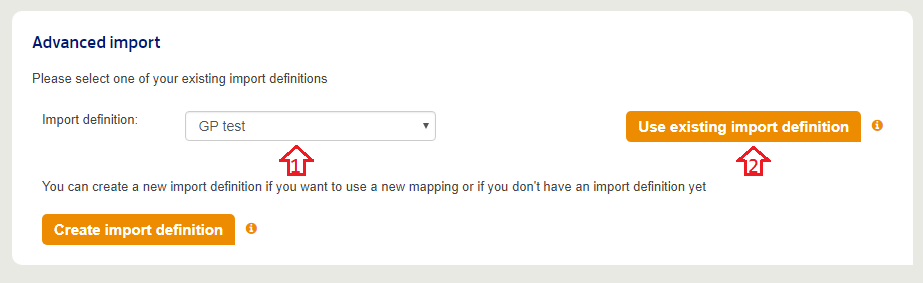
A new screen will open where you will need to select the export file by clicking “choose file” (1). Once the correct export file is selected click “edit” (2).
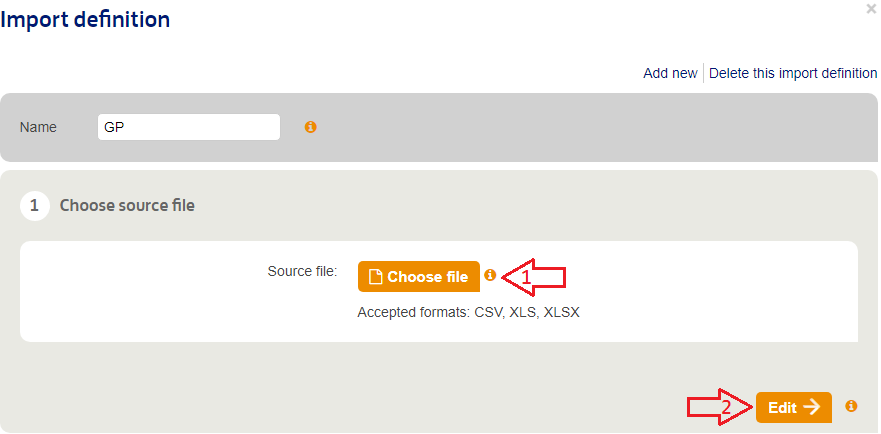
Next the mapping tool will open. In the left column of the mapping tool you will find the data from your export file (1). In the right column you will find the data entry for the required shipment data. By dragging the fields from the left column to the corresponding empty fields in the right column you create a link between you export file and PostNL’s importer tool. Section 1 to section 5 should already be configured. You will need to adjust the fields in section 6: customs forms.
The following fields are mandatory:
• Parcel type
• Currency code
• Item description
• Quantity
• Weights (grams)
• Amount
If these fields are already filled with the correct information, no further action is required.
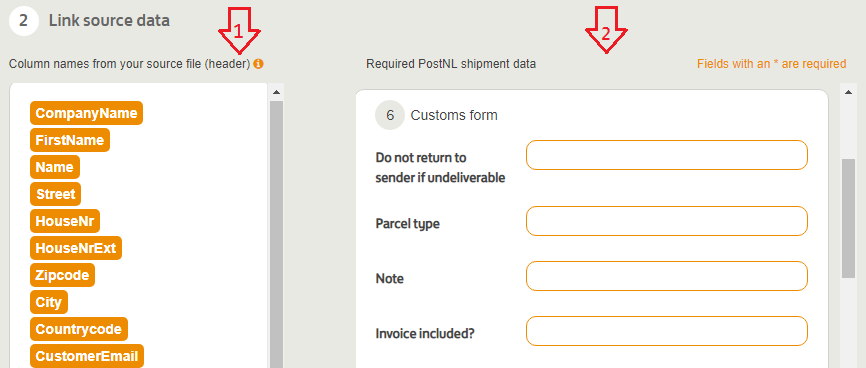
Once you dragged the correct data in the mandatory fields you can scroll down and save the import definition. You are now ready to ship to the UK according to the new requirements.