Add PostNL services to your webshop
Always the right address
Easily add delivery options to your checkout
Choose evening delivery, delivery to a PostNL point and choice of delivery date.
Prepare your parcels
Get started
- 1
Find your ideal API solution
This portal helps you through select the API's you need and eventually guides you to every step of the development journey. - 2
Login to MijnPostNL or request API key
Sign up to access our API's and start creating amazing experiences. Already a PostNL Parcels customer? It is highly recommended to request and manage the API key via MijnPostNL. In this way, your customer data is directly linked to your personal API credentials. - 3
Testing the API's
You can test the API's without writing any code. Run the API Collections directly in the Postman application to test with sample requests. - 4
Read the documentation
Get familiar with our API documentation. The detailed essential information common to all of our services. You need to be aware of these conventions before integrating any of our API's. - 5
Go to production
Integrate the API's into your webshop, e-commerce platform and/or backend application(s). Our Technical Support team will approve the move to production and will provide you with credentials.
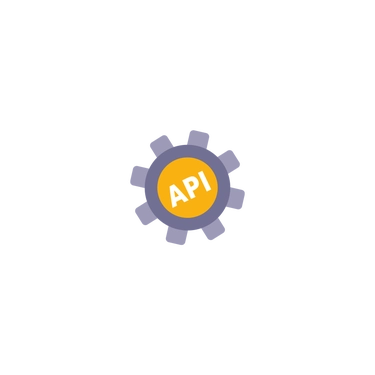
More conversion, less returns?
Remi Romme - Megekk0
Just de Klein – Goossens Wonen
Martin Bless – America Today
Need help?
We are introducing the next generation of APIs to ensure an improved, more uniform and future-proof integration for your webshop. These new APIs are aimed at improving performance, increasing security and creating more uniformity. We are modernising the technology behind the APIs, making them suitable for our new data models and introducing API Life Cycle Management. This enables us to gather as many changes as possible in a new version so that you can switch optimally in one go.
In 2025, we started rolling out the renewed APIs in phases. From January 2026, it will be possible to start using the new APIs. The plug-ins will follow shortly after. You will be notified in time when it’s necessary to switch.


