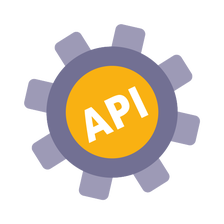Different track & trace options
There are a few ways to trace your parcels. For standard status information you can go to the general Postnl.nl Track&Trace page or use the PostNL app. If you have an account for MijnPostNL, the Business Track & Trace module provide you with more detailed Track & Trace information.
If you want near to real time status information integrated in your own (backoffice) system(s), you can make use of the Shippingstatus API.
Shippingstatus API
Upon entry of either the barcode or shipment reference in the API request, information can be requested regarding the status of the parcels. The current status and the complete status of the shipments can be requested from the Shippingstatus API. The complete status gives you an overview of all the statuses that are given to the parcel throughout the distribution process.
With the Updatedshipments API method you can retrieve all the updated statuses in a defined period The GetSignature method can be used to request the signature of the receivers (if available).
Using the API status information
You can use the response information of the Shippingstatus API to inform your customers proactively about the status of their parcels; see the Notification paragraph below. Or to show or update the status of the parcels automatically. For example, integrate this API in a customer service portal or show status information in a customer account environment.
Notifications
With the obtained track and trace information from the Shippingstatus API you can send personalized transactional e-mails to your customers in your own look and feel.
You can also send a direct T&T link in your notification e-mails. In this way your customers request the status and ETA (Estimated Time of Arrival) of their shipment by using a so called deeplink. In addition to the URL of the web application, it contains several parameters (barcode, postalcode, etc). The advantage is that your customer will go directly to the detail page of the shipment. For more information how to build up this direct link, please refer to the MijnPostNL environment and search for the ‘Stappenkaart’ Generate Track & Trace direct links for your customer in.
Another way to send notifications is by activating this in MijnPostNL. You can activate the notifications for a set of shipment statuses which will only be sent for regular shipments. There are two types of notifications:
Standard notification
The standard notifications are not customizable notifications which are delivered by PostNL in multiple languages.
Plus notification
With Plus you have the ability to customize Dutch E-mail (and SMS) notifications to your liking.
Related API's